Advanced Data Protection for iCloud is an optional setting that offers Apple’s highest level of cloud data security. When users turn it on, their trusted devices retain sole access to the encryption keys for most of their iCloud data, thereby protecting it with end-to-end encryption.
Enabling Advanced Data Protection
– The trusted device will send an alert to all devices that participate in end-to-end encryption.
– At this point, the device begins an asynchronous key rotation operation, which creates a new service key for each service whose key was previously available to Apple servers. If the service key rotation fails, it retries the key rotation until it’s successful.
Advanced Data Protection and iCloud.com web access
– iCloud web servers can no longer access the keys required to decrypt and display the user’s data.
– You must authorize a web sign-in on one of your trusted devices to access your data. The authorization “arms” the device for web access. For the next hour, this device accepts requests from specific Apple servers to upload individual service keys, but only those corresponding to an allow list of services.
Preserving the user’s choices
– The Advanced Data Protection and iCloud.com web access settings can be modified only by the user.
Security implications of sharing and collaboration
– In most cases, when users share content to collaborate with each other, Apple servers are used only to establish sharing but don’t have access to the encryption keys for the shared data.
– The content remains end-to-end encrypted and accessible only on participants’ trusted devices.
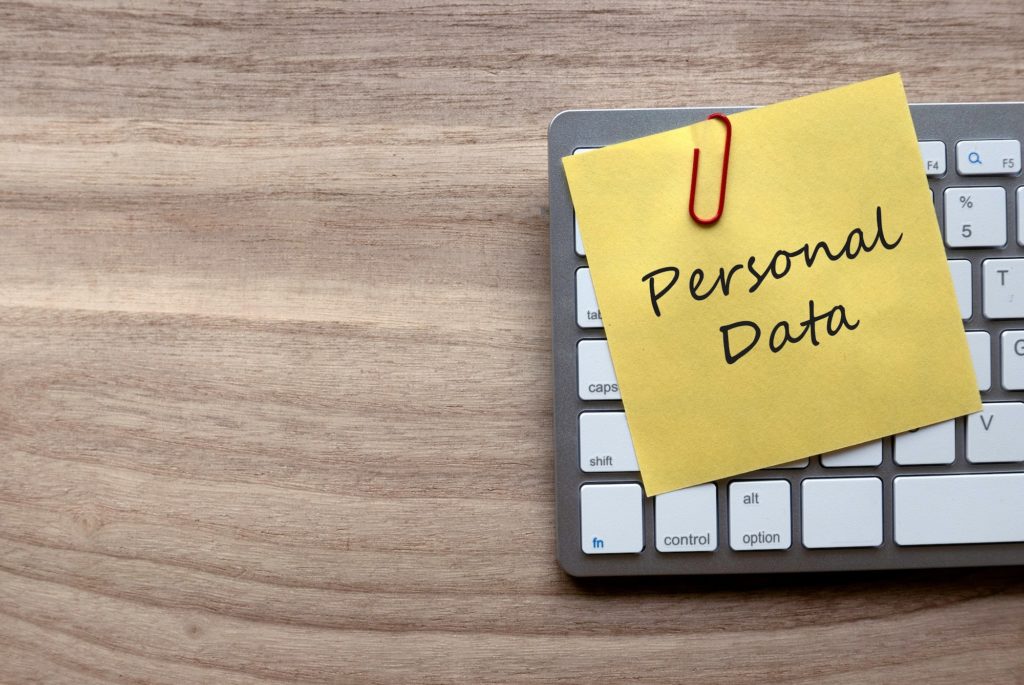
Disabling Advanced Data Protection
– You can turn off advanced data protection at any time by following these steps:
– The user’s device first records their new choice in iCloud Keychain participation metadata, and this setting is securely synchronized to all devices.
– They then securely uploads the service keys for all available-after-authentication services to the iCloud HSMs in Apple data centers. This makes all data in these services accessible after authentication.
iCloud data not covered by Advanced Data Protection
– iCloud Mail, Contacts, and Calendar aren’t end-to-end encrypted because of the need to interoperate with the global email, contacts, and calendar systems.
– To strengthen security protections for all users, Apple is committed to ensuring more data, including more data with standard data protection, is encrypted when advanced data protection is turned on.
Advanced Data Protection requirements
– The user’s account must support end-to-end encryption.
– Devices where the user is signed in with their Apple ID, must be updated to iOS 16.2.2, iPadOS 16.1.1, macOS 13.3.2, and the latest version of iCloud for Windows.
– An alternative recovery method must be set up.
Summary
Apple offers Advanced Data Protection, the highest level of iCloud data security, by tying encryption keys to the user’s trusted devices and protecting the data with end-to-end encryption. Users must enable Advanced Data Protection and authorize web sign-in on one of their trusted devices. When users share content to collaborate with each other, Apple servers are used only to establish sharing but do not have access to the encryption keys. iCloud Mail, Contacts, and Calendar are not end-to-end encrypted, but Apple is committed to ensuring more data is encrypted when Advanced Data Protection is turned on. The user’s account must support end-to-end encryption, and the user’s devices must be updated to the latest software version. Additionally, an alternative recovery method must be set up in order to use this feature.